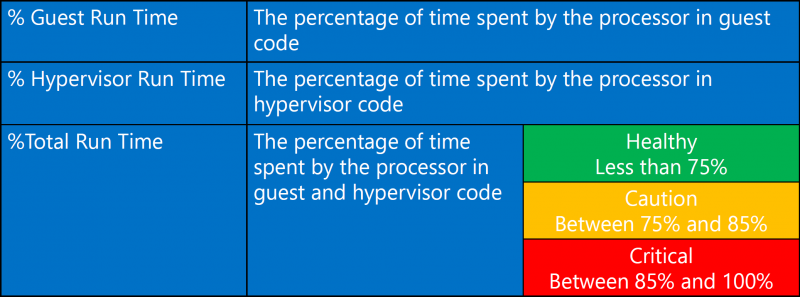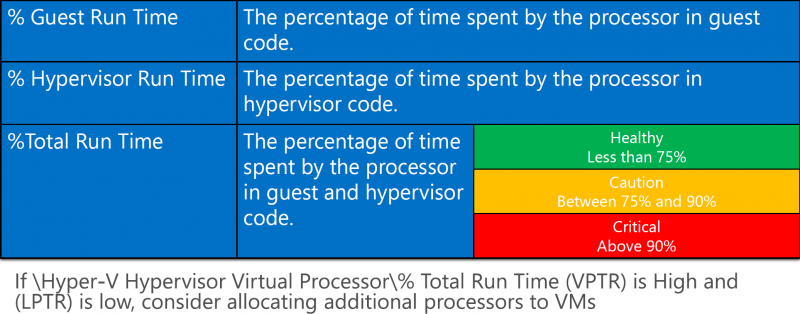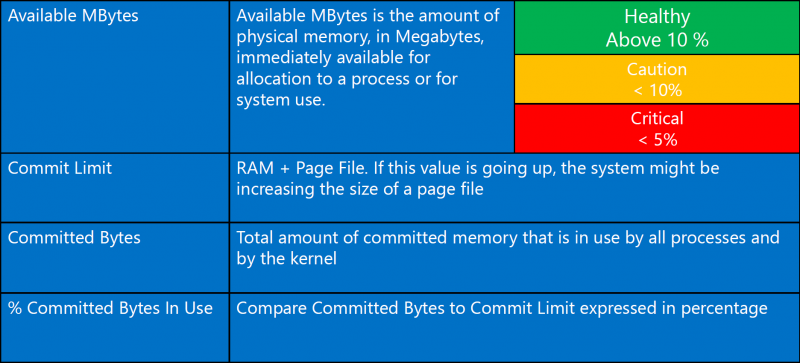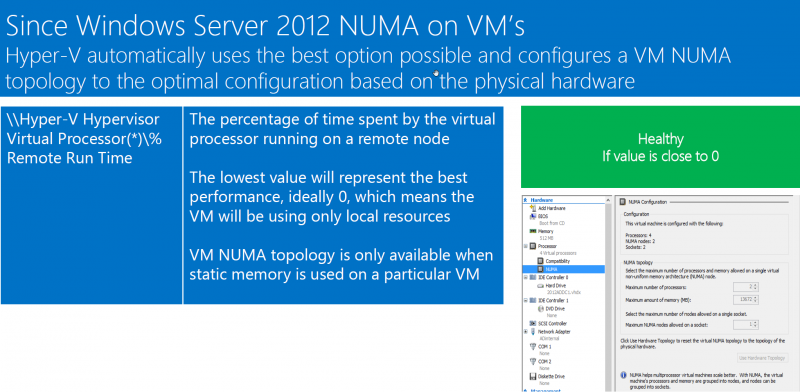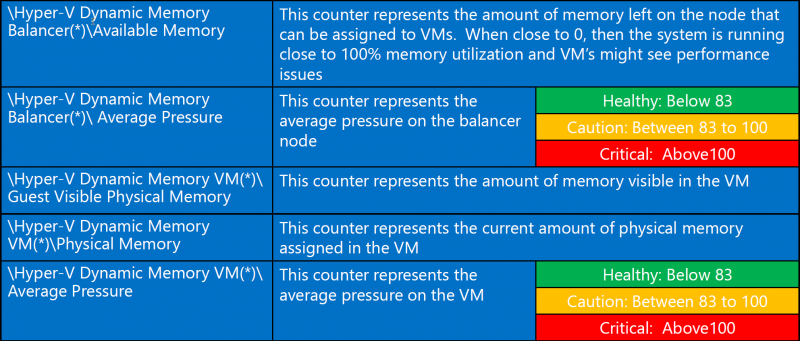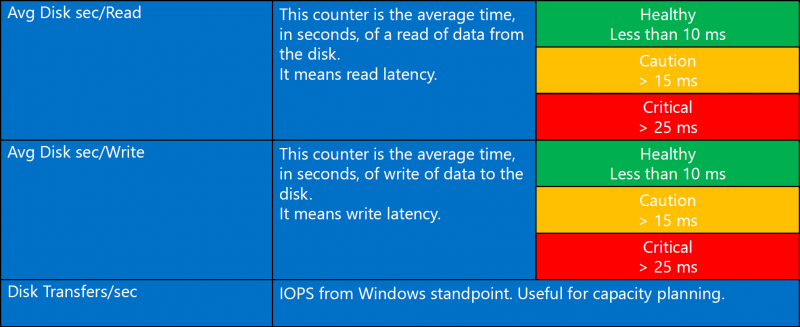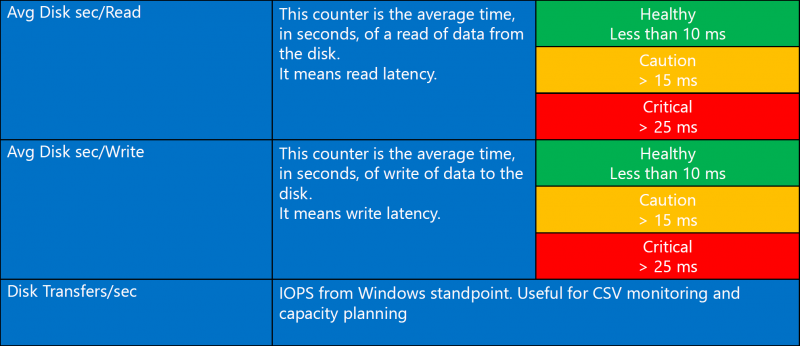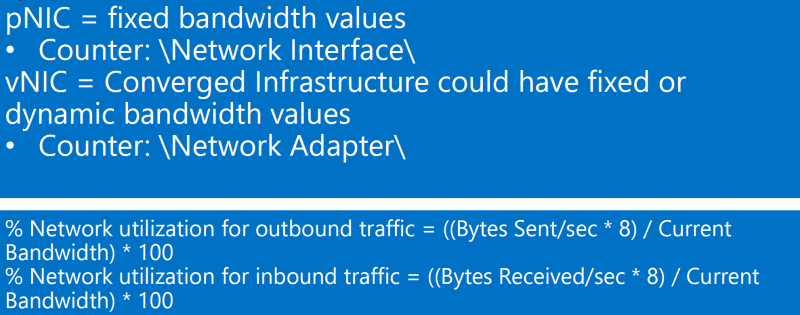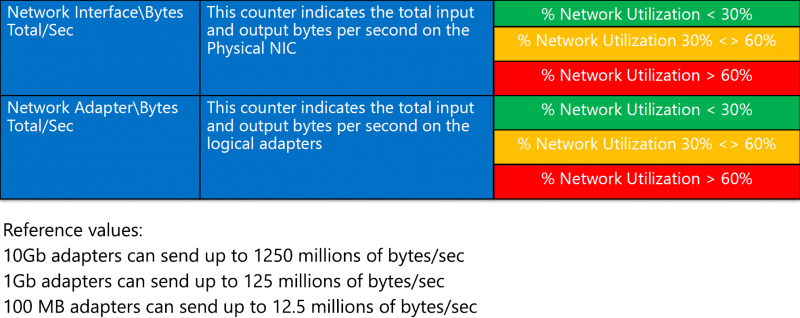Hyper-V: Performance (Counters)
Aus Wiki-WebPerfect
Version vom 5. Dezember 2017, 11:57 Uhr von Admin (Diskussion | Beiträge)
Inhaltsverzeichnis
[Verbergen]Recommended Performance Counter
Hyper-V Hypervisor Logical Processor
Hyper-V Hypervisor Virtual Processor
Physical CPU Context Switching
- What: This measures the rate (number of times per second) each logical CPU changes what virtual processor it is running.
- Counter: Hyper-V Hypervisor Logical Processor(*)\Context Switches/sec
- Threshold: (any instance except for "_Total") > 20000, (sustained for > 5min).
- Why: We use this as a general health & performance indicator for the host & virtual machines. This counter must be used in context with all other activity based counters (CPU, Disk & Network, latency & throughput).
- What to do if threshold is exceeded:
- Check VM config (particularly remove / disable any active & busy emulated devices)
- Check that the VM is using the correct version of the integration components.
- Check host operating system utilization Root VP CPU usage (host OS utilization) - see the "Hyper-V Hypervisor Root Virtual Processor" counter section for the specifics.
- Check drivers - particularly network and storage drivers, but other too.
- Check for significant inconsistency across your hosts - it can indicate significant configuration or load differences.
Memory
Memory (NUMA)
Hyper-V Dynamic Memory
LogicalDisk
PhysicalDisk
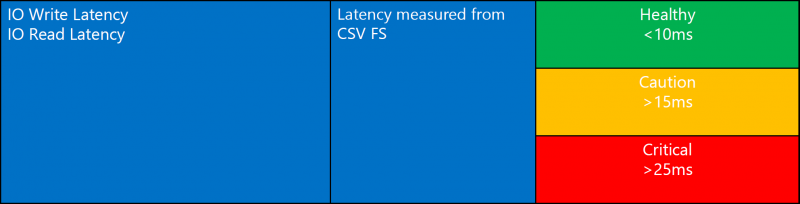
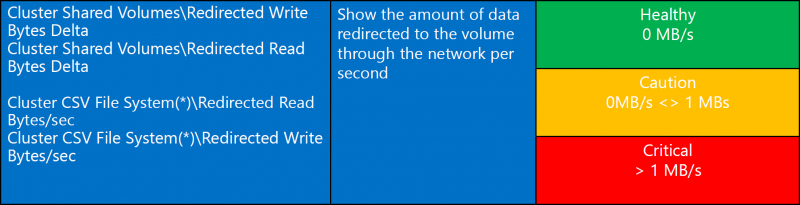
(> 1 MB/s) indicates Shared VHDX files or that CSV is in redirected mode.
Network Interface
Weitere Informationen: