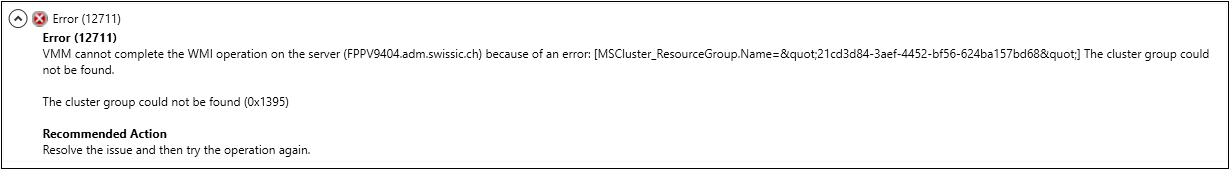Fehler: The cluster group could not be found (0x1395)
Aus Wiki-WebPerfect
Version vom 27. Juli 2017, 15:38 Uhr von Admin (Diskussion | Beiträge)
Inhaltsverzeichnis
[Verbergen]Fehlermeldung
Error (12711): VMM cannot complete the WMI operation on the server (FPPV9404.adm.swissic.ch) because of an error: [MSCluster_ResourceGroup.Name="21cd3d84-3aef-4452-bf56-624ba157bd68"] The cluster group could not be found. The cluster group could not be found (0x1395)
Ursache
Bei der Cluster Ressource "Virtual Machine Cluster WMI" stimmt der Parameter "ConfigStoreRootPath" nicht bzw. verweist auf einen ungültigen Pfad. Der Pfad kann mit folgendem Befehl überprüft werden:
Get-Cluster -Name <ClusterName> | Get-ClusterResource "Virtual Machine Cluster WMI" | Get-ClusterParameter ConfigStoreRootPath
Falls der angezeigt Pfad nicht vorhanden ist, muss die folgende Lösung angewandt werden.
Lösung
$path = <"Pfad einer CSV-LUN"> Get-Cluster -Name <ClusterName> | Get-ClusterResource "Virtual Machine Cluster WMI" | Set-ClusterParameter -Name ConfigStoreRootPath -Value $path
Falls dieser Pfad nicht angepasst werden kann, wurde der Bug von Microsoft noch nicht behoben und der Workaround muss angewendet werden.
Workaround
- Stop the cluster service on ALL node
- From one node, open up the registry key
- Click on HKEY_LOCAL_MACHINE and then click on file, then select load hive
- Browse to c:\windows\cluster, and select CLUSDB
- Click ok, and then name it DB
- Expand DB, then expand Resources
- Select the GUID of Virtual Machine WMI
- Click on parameters, on (configStoreRootPath) you will find the value
- Double click on it, and delete it
- Start the cluster service
- Then start the cluster service from all nodes, node by node
Weitere Informationen: