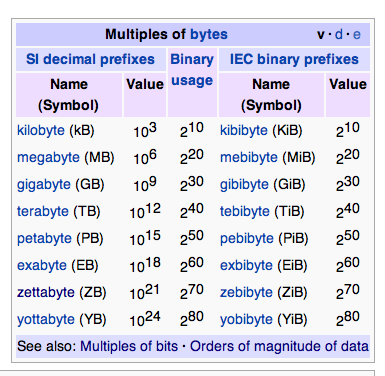Maximale Volumengrösse unter Windows: Unterschied zwischen den Versionen
Aus Wiki-WebPerfect
Admin (Diskussion | Beiträge) (Die Seite wurde neu angelegt: „right '''Master Boot Record (MBR)''' Disks have 32 bit address spaces. Both the partition length and partition start address are stored as…“) |
(kein Unterschied)
|
Version vom 29. September 2016, 14:58 Uhr
Master Boot Record (MBR) Disks have 32 bit address spaces. Both the partition length and partition start address are stored as 32-bit quantities. When the block size is 512 bytes (one sector in most cases), this implies that neither the maximum size of a partition nor the maximum start address (both in bytes) can exceed 232 × 512 bytes, or 2 TB.
Alleviating this capacity limitation is one of the prime motivations for the development of the GUID Partition Table (GPT).
GUID Partition Table (GPT) Disks are 64 bit or 264 × 512 bytes giving you much more room to grow. From a Windows persective, Windows Server 2003 SP1 introduced GPT support and has been carried forward since.
Windows Filesystems Maximums
- FAT volumes have a maximum size of 4GB and a file size limit of 2GB.
- FAT32 file systems have a maximum volume size of 32GB with a file size limit of 4GB.
- NTFS volumes can be up to 2TB on an MBR disk and 16 Exabytes (EB) on GPT disks.
- The maximum size NTFS volume that has been tested by Microsoft is 16 TB.
- The maximum size of a VHD is 2040 GB (8 GB short of 2 TB).
- The maximum size of a VHDX is 64 TB.