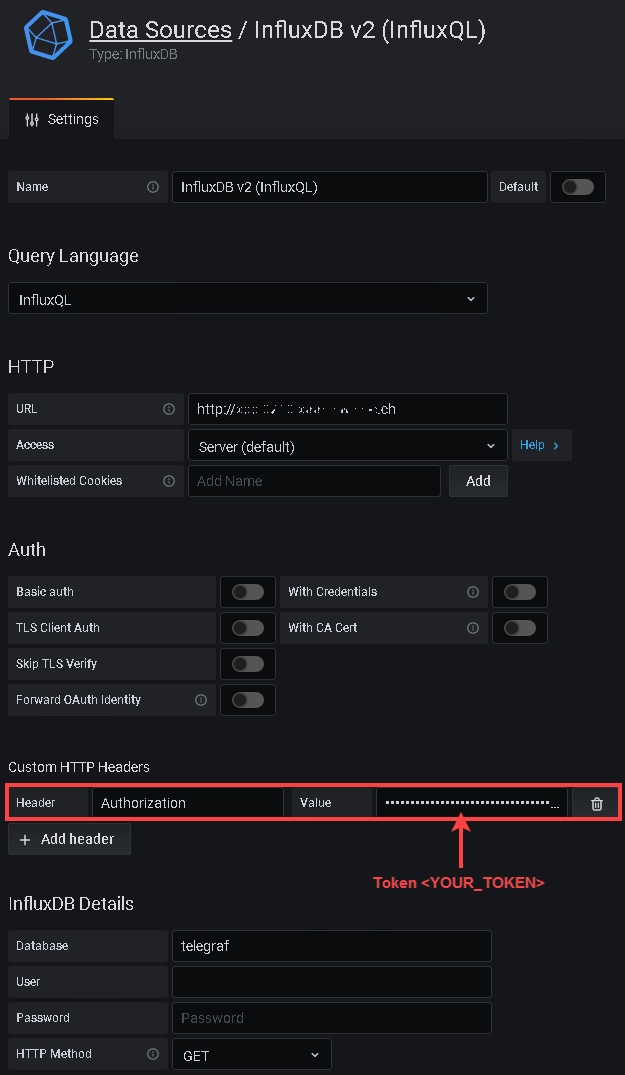InfluxDB 2.x: Error: Bad Request (Grafana and InfluxQL): Unterschied zwischen den Versionen
Aus Wiki-WebPerfect
Admin (Diskussion | Beiträge) |
Admin (Diskussion | Beiträge) |
||
| Zeile 1: | Zeile 1: | ||
| + | [[Datei:01 influxdb v2 header.png|right]] | ||
If you configure '''Grafana''' with the InfluxDB datasource to query data from a '''InfluxDB 2.x''' with query language '''InfluxQL''' like the influx-docs[https://docs.influxdata.com/influxdb/v2.0/tools/grafana/] describes it, then you will end up in an error. | If you configure '''Grafana''' with the InfluxDB datasource to query data from a '''InfluxDB 2.x''' with query language '''InfluxQL''' like the influx-docs[https://docs.influxdata.com/influxdb/v2.0/tools/grafana/] describes it, then you will end up in an error. | ||
| Zeile 7: | Zeile 8: | ||
== Error == | == Error == | ||
| − | '''InfluxDB Error: Bad Request''' | + | If you want to add an InfluxDB 2.x datasource with InfluxQL as datasource: '''InfluxDB Error: Bad Request''' |
| Zeile 18: | Zeile 19: | ||
*Add Custom HTTP Headers in the following format (Important: the Value-field must contain "Token" AND your Token): | *Add Custom HTTP Headers in the following format (Important: the Value-field must contain "Token" AND your Token): | ||
**Header: Authorization | **Header: Authorization | ||
| − | **Value: Token <YOUR_TOKEN> | + | **Value: Token <YOUR_TOKEN> |
| − | + | ||
| − | + | ||
| − | + | ||
| − | + | ||
| − | + | ||
| − | + | ||
| − | + | ||
Version vom 30. November 2020, 15:04 Uhr
If you configure Grafana with the InfluxDB datasource to query data from a InfluxDB 2.x with query language InfluxQL like the influx-docs[1] describes it, then you will end up in an error.
My environment: - Grafana v7.3.3 - InfluxDB v2.0.2 (OSS)
Error
If you want to add an InfluxDB 2.x datasource with InfluxQL as datasource: InfluxDB Error: Bad Request
Cause
The authentication "Basic auth" in the InfluxDB datasource has an error/bug.
Solution
- Uncheck "Basic auth" in the Grafana InfluxDB datasource
- Add Custom HTTP Headers in the following format (Important: the Value-field must contain "Token" AND your Token):
- Header: Authorization
- Value: Token <YOUR_TOKEN>