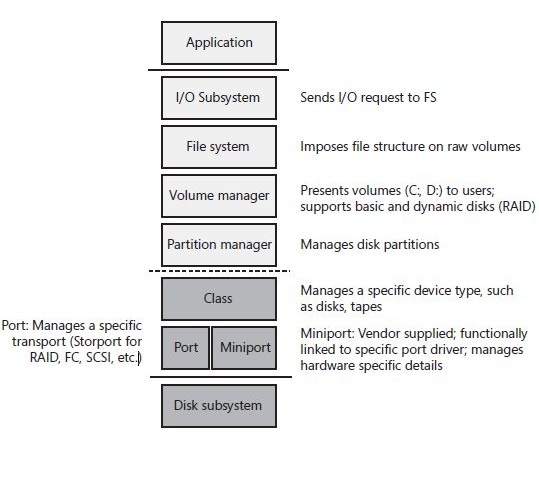Trace: Storport ETW: Unterschied zwischen den Versionen
Admin (Diskussion | Beiträge) |
Admin (Diskussion | Beiträge) |
||
| Zeile 6: | Zeile 6: | ||
== Prerequisites == | == Prerequisites == | ||
| − | *[[XPerf und Windows Performance Analyzer]] installed | + | *[[XPerf und Windows Performance Analyzer]] installed |
| + | *Excel installed | ||
| + | *PowerPivot in Excel enabled | ||
| + | |||
Version vom 16. August 2018, 11:28 Uhr
It provides a measure of time delay (latency) for requests made to a system’s disk unit. The measurements are taken form the Storport.sys driver, the lowest Microsoft component in the Storage Stack.
This means It only includes the latency for the components BELOW the Storport driver, normally they only include:
- The Storage Adapter Miniport Driver (Hardware device driver)
- The hardware layers (Storage Controller, Cables, Disk, etc)
Prerequisites
- XPerf und Windows Performance Analyzer installed
- Excel installed
- PowerPivot in Excel enabled
Create and run storport trace
storport" -ow -o c:\temp\storport.etl -p "Microsoft-Windows-StorPort" 0xffffffffffffffff 0xff -nb 16 16 -bs 1024 -mode Circular -f bincirc -max 4096 -ets
Convert storport trace to a readable file (csv)
xperf -i mystorporttrace.ETL -o myoutputfile.csv
More Informations
Made a Storport Trace with GUI: https://blogs.msdn.microsoft.com/ntdebugging/2010/04/22/storport-etw-logging-to-measure-requests-made-to-a-disk-unit/
How to Look at Storport ETW Trace Logs: https://social.technet.microsoft.com/wiki/contents/articles/11982.how-to-look-at-storport-etw-trace-logs.aspx
Measuring Disk Latency with Windows Performance Monitor (Perfmon): https://blogs.technet.microsoft.com/askcore/2012/02/07/measuring-disk-latency-with-windows-performance-monitor-perfmon/