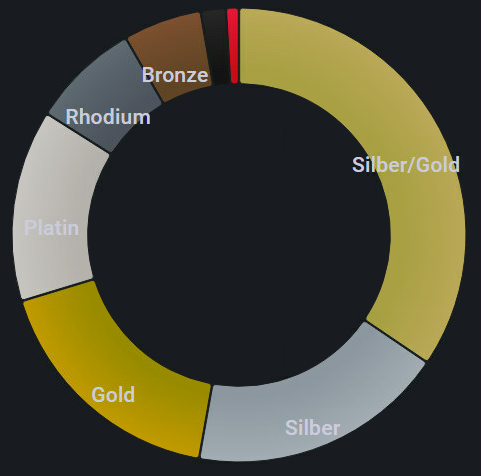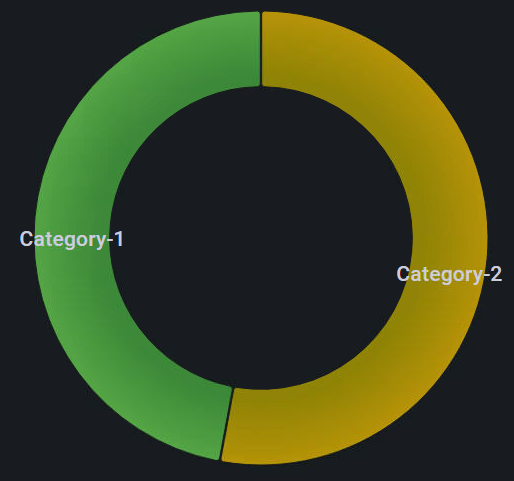Grafana: Pie Chart: Unterschied zwischen den Versionen
Aus Wiki-WebPerfect
Admin (Diskussion | Beiträge) |
Admin (Diskussion | Beiträge) |
||
| (4 dazwischenliegende Versionen des gleichen Benutzers werden nicht angezeigt) | |||
| Zeile 29: | Zeile 29: | ||
|> rename(columns: {_value: ""}) //remove _value from Pie slice naming | |> rename(columns: {_value: ""}) //remove _value from Pie slice naming | ||
</pre> | </pre> | ||
| + | |||
| + | '''Tipp:''' Instead of using the rename at the end of the query above, use Grafanas "Display Name". More information's: [[Grafana: Alias by (Display name)]] | ||
| Zeile 34: | Zeile 36: | ||
== Multiple Queries -> multiple Pie slices == | == Multiple Queries -> multiple Pie slices == | ||
[[Datei:02-grafana pie-chart.png|right]] | [[Datei:02-grafana pie-chart.png|right]] | ||
| − | '''This works also before Grafana 8.x.''' | + | '''This works also before Grafana 8.x. Add multiple Queries in the Grafana panel:''' <br> |
| + | [[Datei:03-grafana pie-chart.png]] | ||
| − | === InfluxDB Flux Query | + | === InfluxDB Flux A-Query (for Category-1) === |
<pre> | <pre> | ||
//define variables | //define variables | ||
| Zeile 57: | Zeile 60: | ||
</pre> | </pre> | ||
| − | === InfluxDB Flux Query | + | === InfluxDB Flux B-Query (for Category-2) === |
<pre> | <pre> | ||
//define variables | //define variables | ||
Aktuelle Version vom 11. Februar 2022, 11:14 Uhr
Following are two examples to make great Pie Chart with Grafana and InfluxDB Flux.
Inhaltsverzeichnis
[Verbergen]One Query -> multiple Pie slices (recommended)
This works only with Grafana 8.x or higher!
InfluxDB Flux Query
Create a Grafana Pie chart panel that shows the count of unique hosts per SLA. We named the SLA's (in Influx tag "sla") as precious metals for example "Gold".
//define variables
bucket = "<YOUR_BUCKET>"
measurement = "<YOUR_MEASUREMENT>"
field = "<YOUR_FIELD>"
group = "<YOUR_GROUP/YOUR_SLICES>" //in this examples the SLA
from(bucket: bucket)
|> range(start: v.timeRangeStart, stop: v.timeRangeStop)
|> filter(fn: (r) =>
r._measurement == measurement and
r._field == field
)
|> last()
|> group()
|> unique(column: "host")
|> group(columns: ["sla"])
|> count()
|> rename(columns: {_value: ""}) //remove _value from Pie slice naming
Tipp: Instead of using the rename at the end of the query above, use Grafanas "Display Name". More information's: Grafana: Alias by (Display name)
Multiple Queries -> multiple Pie slices
This works also before Grafana 8.x. Add multiple Queries in the Grafana panel:
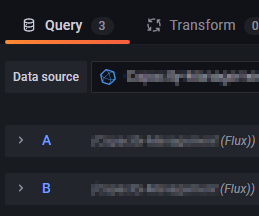
InfluxDB Flux A-Query (for Category-1)
//define variables
bucket = "<YOUR_BUCKET>"
measurement = "<YOUR_MEASUREMENT>"
field = "<YOUR_FIELD>"
from(bucket: bucket)
|> range(start: v.timeRangeStart, stop: v.timeRangeStop)
|> filter(fn: (r) =>
r._measurement == measurement and
r._field == field
)
|> last()
|> group()
|> keep(columns: ["host"])
|> distinct(column: "host")
|> count()
|> rename(columns: {_value: "Category-1"})
InfluxDB Flux B-Query (for Category-2)
//define variables
bucket = "<YOUR_BUCKET>"
measurement = "<YOUR_MEASUREMENT>"
field = "<YOUR_FIELD>"
from(bucket: bucket)
|> range(start: v.timeRangeStart, stop: v.timeRangeStop)
|> filter(fn: (r) =>
r._measurement == measurement and
r._field == field
)
|> last()
|> group()
|> keep(columns: ["host"])
|> distinct(column: "host")
|> count()
|> rename(columns: {_value: "Category-2"})