Grafana: Evaluate date name (Flux): Unterschied zwischen den Versionen
Aus Wiki-WebPerfect
Admin (Diskussion | Beiträge) |
Admin (Diskussion | Beiträge) K |
||
| Zeile 96: | Zeile 96: | ||
| − | ''More information's about the Flux library "date": https://docs.influxdata.com/influxdb/v2.0/reference/flux/stdlib/date/'' | + | ''More information's about the Flux library "date": https://docs.influxdata.com/influxdb/v2.0/reference/flux/stdlib/date/'' <br> |
''More information's about the Flux library "dict": https://docs.influxdata.com/flux/v0.x/stdlib/dict/get/ | ''More information's about the Flux library "dict": https://docs.influxdata.com/flux/v0.x/stdlib/dict/get/ | ||
Aktuelle Version vom 26. November 2021, 15:44 Uhr
Goal: Add two columns (namedMonth and namedDay) with name of the month and day.
Steps:
- Aggregate the data with an window of 1d and the function last.
- Group the data by _time.
- Calculate the sum for each timeseries (foreach grouped _time).
- Truncate the data to whole days.
- Unique remove multiple instances (deduplication).
- Evaluate the month and the day and add these as new columns.
- Add pivot function to make the format working with Grafana.
Flux Query v2 (recommended)
For more simplification the namedDay is remove in this example.
import "dict"
import "date" //import library to add date functions
months = [1:"January",2:"February",3:"March",4:"April",5:"May",6:"June",7:"July",8:"August",9:"September",10:"October",11:"November",12: "December"]
timewindow = 1d //timewindow size
from(bucket: <YOUR_BUCKET>)
|> range(start: v.timeRangeStart, stop: v.timeRangeStop)
|> filter(fn: (r) =>
r._measurement == "<YOUR_MEASUREMENT>"
)
|> aggregateWindow(every: timewindow, fn: last, createEmpty: false)
|> truncateTimeColumn(unit: timewindow) //truncate to whole days
|> group(columns: ["_time"])
|> unique(column: "<FIELD-NAME_YOU_WANT_TO_DEDUPLCATE>") //prevent multiple instances (VMs)
|> sum()
|> map(fn: (r) => ({ r with //Valuemapping of monthnumber to monthname
namedMonth:
dict.get(dict: months, key:date.month(t: r._time), default: "")
}))
|> pivot(rowKey: ["_time"], columnKey: ["namedMonth", "namedDay"], valueColumn: "_value") //formatting for Grafana
Flux Query v1
import "date" //import library to add date functions
timewindow = 1d //timewindow size
from(bucket: <YOUR_BUCKET>)
|> range(start: v.timeRangeStart, stop: v.timeRangeStop)
|> filter(fn: (r) =>
r._measurement == "<YOUR_MEASUREMENT>"
)
|> aggregateWindow(every: timewindow, fn: last, createEmpty: false)
|> truncateTimeColumn(unit: timewindow) //truncate to whole days
|> group(columns: ["_time"])
|> unique(column: "<FIELD-NAME_YOU_WANT_TO_DEDUPLCATE>") //prevent multiple instances (VMs)
|> sum()
|> map(fn: (r) => ({ r with //Valuemapping of monthnumber to monthname
namedMonth:
if (date.month(t: r._time)) == 1 then "January"
else if (date.month(t: r._time)) == 2 then "February"
else if (date.month(t: r._time)) == 3 then "March"
else if (date.month(t: r._time)) == 4 then "April"
else if (date.month(t: r._time)) == 5 then "May"
else if (date.month(t: r._time)) == 6 then "June"
else if (date.month(t: r._time)) == 7 then "July"
else if (date.month(t: r._time)) == 8 then "August"
else if (date.month(t: r._time)) == 9 then "September"
else if (date.month(t: r._time)) == 10 then "October"
else if (date.month(t: r._time)) == 11 then "November"
else if (date.month(t: r._time)) == 12 then "December"
else "error",
namedDay:
if (date.weekDay(t: r._time)) == 0 then "Sunday"
else if (date.weekDay(t: r._time)) == 1 then "Monday"
else if (date.weekDay(t: r._time)) == 2 then "Tuesday"
else if (date.weekDay(t: r._time)) == 3 then "Wednesday"
else if (date.weekDay(t: r._time)) == 4 then "Thursday"
else if (date.weekDay(t: r._time)) == 5 then "Friday"
else if (date.weekDay(t: r._time)) == 6 then "Saturday"
else "error"
}))
|> pivot(rowKey: ["_time"], columnKey: ["namedMonth", "namedDay"], valueColumn: "_value") //formatting for Grafana
Grafana - How does it looks like
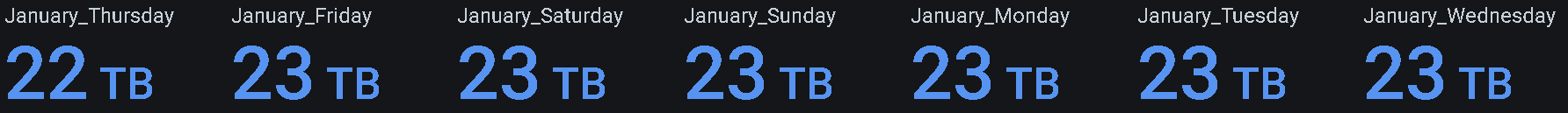
In the image above I use following settings:
- Visualization: Stat
- Display:
- Show: All values
- Fields: Numeric Fields
- Orientation: Vertical
- Text mode: Auto
- Color mode: Value
- Alignment mode: auto
More information's about the Flux library "date": https://docs.influxdata.com/influxdb/v2.0/reference/flux/stdlib/date/
More information's about the Flux library "dict": https://docs.influxdata.com/flux/v0.x/stdlib/dict/get/