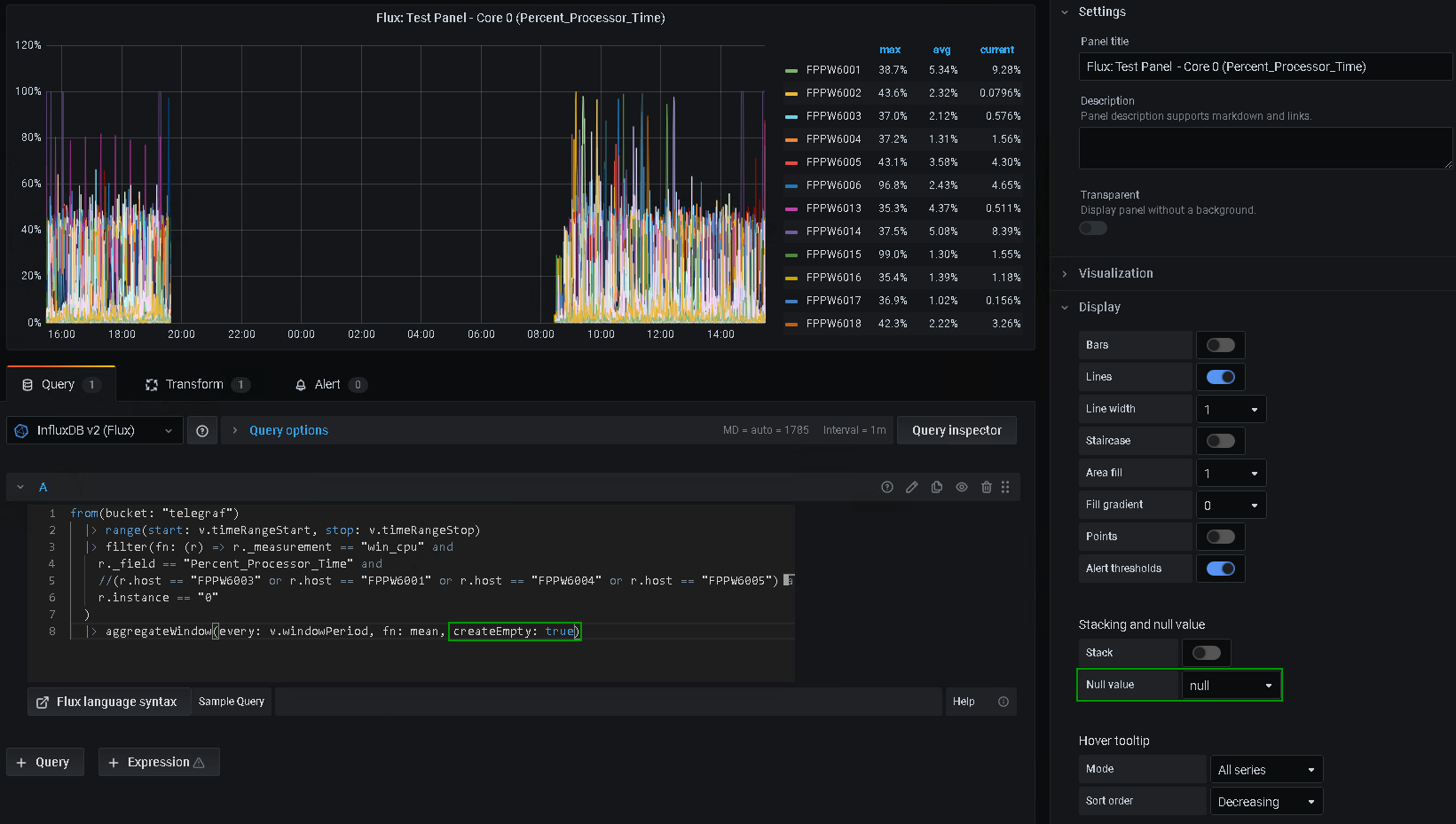Grafana: Weird connected lines Graph Panel (Flux): Unterschied zwischen den Versionen
Aus Wiki-WebPerfect
Admin (Diskussion | Beiträge) |
Admin (Diskussion | Beiträge) |
||
| (Eine dazwischenliegende Version des gleichen Benutzers werden nicht angezeigt) | |||
| Zeile 1: | Zeile 1: | ||
== Issue == | == Issue == | ||
| − | ''In your Grafana Graph panel you have weird connected lines, like the following image even with the Grafana Display setting "Null value = null":'' | + | ''In your Grafana Graph panel you have weird connected lines, like the following image even with the Grafana Display setting "Null value = null":'' <br> |
[[Datei:01-grafana wtf.png]] <br> | [[Datei:01-grafana wtf.png]] <br> | ||
| Zeile 9: | Zeile 9: | ||
== Solution== | == Solution== | ||
| − | *In the Flux-function '''aggregateWindow() | + | *In the Flux-function '''aggregateWindow()''' remove '''createEmpty: false''' or change this to '''createEmpty: true''' (because this is the default value). <br> |
[[Datei:02-grafana no-wtf.png]] | [[Datei:02-grafana no-wtf.png]] | ||
Aktuelle Version vom 15. Februar 2021, 16:47 Uhr
Issue
In your Grafana Graph panel you have weird connected lines, like the following image even with the Grafana Display setting "Null value = null":
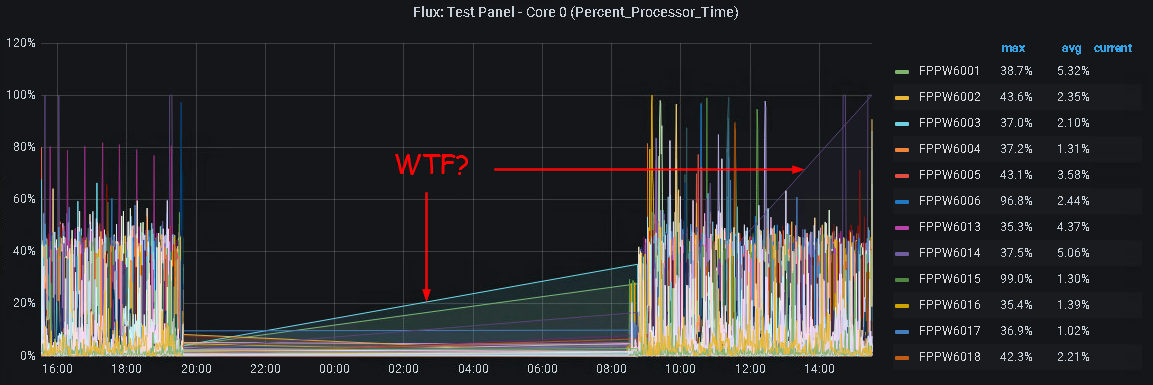
Cause
This is because of the Flux-function aggregateWindow() and the option createEmpty: false
Solution
- In the Flux-function aggregateWindow() remove createEmpty: false or change this to createEmpty: true (because this is the default value).